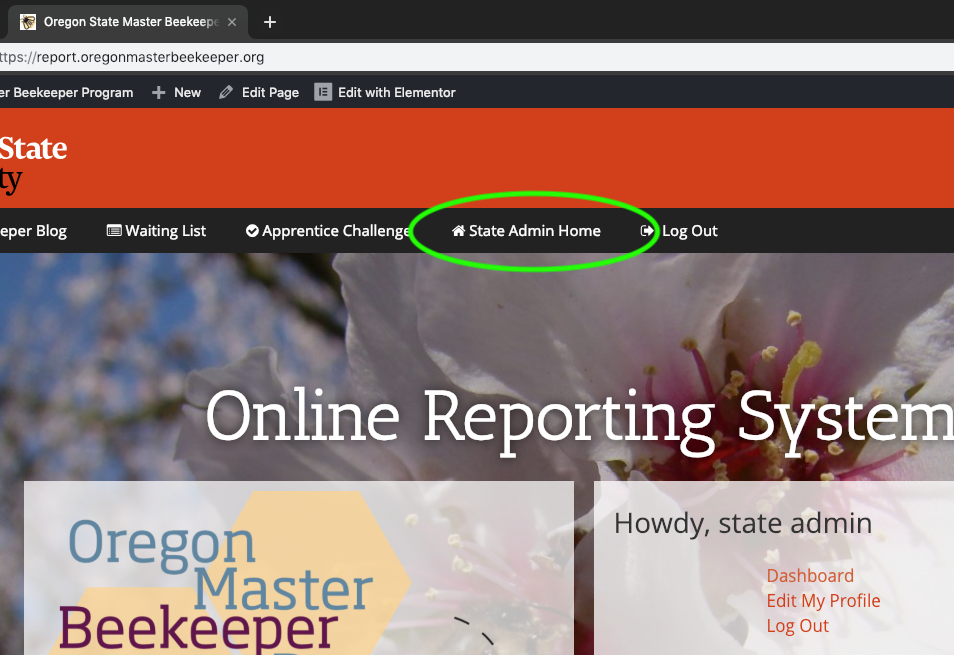From here you have access to the reporting system and the WordPress dashboard. There is also a support form which comes to me directly when you have trouble.
When logged into your State Admin account, there will be a toolbar at the top of the page which you will use to navigate back and forth between the “front” end of the site, where the reporting system is and the “back” end of the site, or dashboard. Do this by clicking on the link at the top left which says, “Oregon State Master Beekeeper Program > Dashboard.”
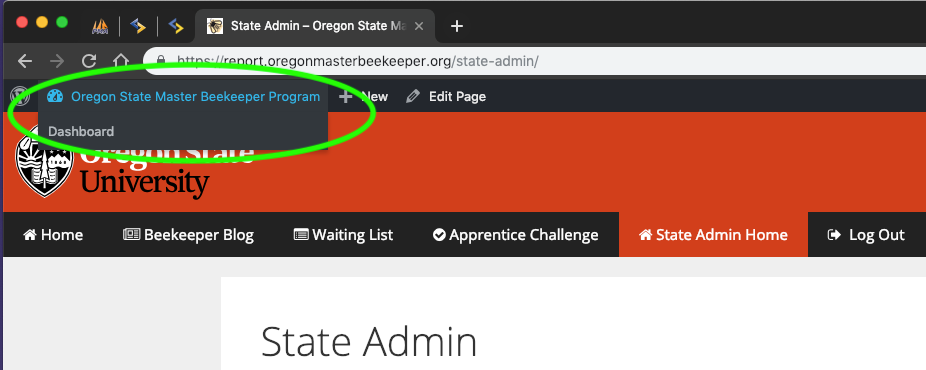
In the WordPress dashboard you have access to the MailChimp for WP integration for the “Friday in the Apiary” mailing list, Ninja Forms, Posts (blog), Pages, Media and Documents.
All user profile updates should be done in the reporting system and will automatically update the WordPress user credentials for that account – they are interlinked. New user accounts are still created in the reporting system as well. All links to users in the WordPress dashboard have been disabled for this purpose.
When navigating from the dashboard to the front end, use the same link at the top left which will display “Oregon Master Beekeeper Program > Visit Site“.
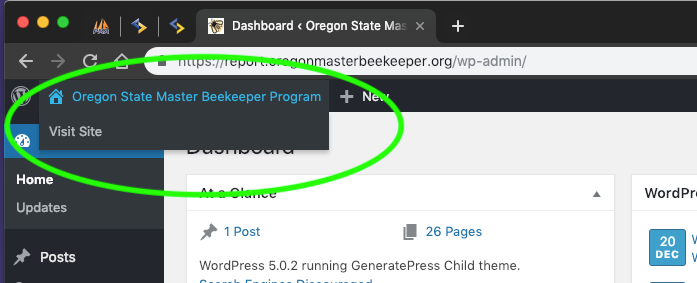
Then, from the site homepage use the “State Admin” menu item to get back to the landing page on the front end.